REALLY annoying pop-up on this forum - anyone else?
zeebee
13 years ago
Related Stories

BEDROOMSThe Cure for Houzz Envy: Master Bedroom Touches Anyone Can Do
Make your bedroom a serene dream with easy moves that won’t give your bank account nightmares
Full Story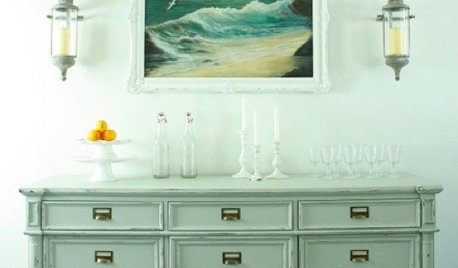
DECORATING GUIDESThe Cure for Houzz Envy: Dining Room Touches Anyone Can Do
Get a decorator-style dining room on the cheap with inexpensive artwork, secondhand furniture and thoughtful accessories
Full Story
KITCHEN DESIGNThe Cure for Houzz Envy: Kitchen Touches Anyone Can Do
Take your kitchen up a notch even if it will never reach top-of-the-line, with these cheap and easy decorating ideas
Full Story
ARCHITECTURESuperb Family Homes Pop Up in Forgotten Urban Spaces
Take a look at how these innovative houses take advantage of underused spaces and improve their cities in the process
Full Story
MUDROOMSThe Cure for Houzz Envy: Mudroom Touches Anyone Can Do
Make a utilitarian mudroom snazzier and better organized with these cheap and easy ideas
Full Story
LAUNDRY ROOMSThe Cure for Houzz Envy: Laundry Room Touches Anyone Can Do
Make fluffing and folding more enjoyable by borrowing these ideas from beautifully designed laundry rooms
Full Story
DECORATING GUIDESThe Cure for Houzz Envy: Guest Room Touches Anyone Can Do
Make overnight guests feel comfy and cozy with small, inexpensive niceties
Full Story
DECORATING GUIDESThe Cure for Houzz Envy: Family Room Touches Anyone Can Do
Easy and cheap fixes that will help your space look more polished and be more comfortable
Full Story
DECORATING GUIDESPop Culture Watch: 12 Home Trends from the '80s Are Back
Hold on to your hat (over your humongous hair); interior design elements of the 1980s have shot forward to today, in updated fashion
Full Story
DECORATING GUIDESLighten Up — or Brighten Up — With Yellow
You can use this versatile color to create a buttery backdrop, add a zesty accent or make a bold design statement
Full StoryMore Discussions








blueberryisland
melissastar
Related Professionals
Barrington Hills Kitchen & Bathroom Designers · Plainview Kitchen & Bathroom Remodelers · Champlin Kitchen & Bathroom Remodelers · Fort Pierce Kitchen & Bathroom Remodelers · Jefferson Hills Kitchen & Bathroom Remodelers · Tulsa Kitchen & Bathroom Remodelers · Weston Kitchen & Bathroom Remodelers · Gibsonton Kitchen & Bathroom Remodelers · Bonita Cabinets & Cabinetry · Crestline Cabinets & Cabinetry · Crestview Cabinets & Cabinetry · University Park Cabinets & Cabinetry · Hermosa Beach Tile and Stone Contractors · Santa Paula Tile and Stone Contractors · Wyomissing Tile and Stone ContractorsChristine Clemens
friedajune
Buehl
missstella
zeebeeOriginal Author
friedajune
User
carol_jk
lisa_a
Buehl
mama goose_gw zn6OH
christine1950
kristine_2009
lisa_a
rhome410
missmuffet
vampiressrn
lisa_a
idrive65
lisa_a
lisa_a
bmorepanic
doonie
lisa_a
bmorepanic
gillycat
Buehl